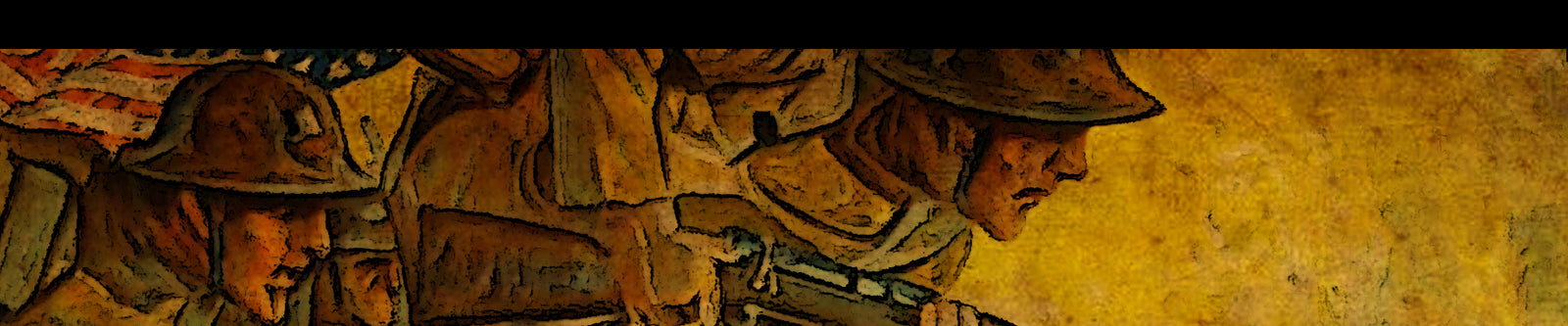
Support
Download Game Installers & Manuals
Making History: The First World War
game version v 1.0.62229.71Select the language flag under your system to download game files.
Making History: The Second World War
game version v 1.0.62130.55Select the language flag under your system to download game files.
Mac OS
The following links provide modding information on adding custom flags.
Custom Flag Doc
Custom Flag PDF
Flag XML Example
Making History: The Great War
game version 1.0.61657.50Select the language flag under your system to download game files.
To play the Demo, install game without a license key.
Making History II: The War of the World
game version 1.30.60464.11Select the language flag under your system to download game files.
To play the Demo, install game without a license key.
Making History: The Calm & the Storm Gold Edition
Select the language flag to download the full game installer
or the demo version.
The Calm & the Storm Gold Game Manual
The Calm & the Storm Gold Quick Guide
Memory Issues or Crashes
Some users have experienced memory related crashes on some PC and video card configurations. If you get this we suggest these possible solutions:
- Try turning on client process (main menu options. from testing it looks like this may reduce memory impact)
- Try enabling compressed textures (in game option)
- As a last resort try using a smaller model set (scenario options)
Here's a video tutorial on how to fix the low memory error in windows.
Other Crashes
Sometimes Windows 10 dlls can get corrupted. You can try installing the visual studio redist from microsoft here:
You can also try increasing the size of the desktop heap.
If problems do not go away, see Reporting Game Errors or Bugs below.
Reporting Game Errors or Bugs
To report non-crash bugs or content errors, you can post comments on the Steam forums here: http://steamcommunity.com/app/462940/discussions/ Or email us: techsupport@factusgames.com
If your game fails to launch, stalls or crashes, you may get an error message and the game might produce a crash dump file. These are usually saved to the Documents folder. Send the crash dump to us techsupport@factusgames.com
Sometimes in order for us to get clear idea of the cause or when no crash dump is created, it may be necessary to get a debugging log from the user using a program utility called debugView.
Follow these steps:
First download this tool from Microsoft:
https://docs.microsoft.com/en-us/sysinternals/downloads/debugview
- Install debugView
- Run it
- Start the game,
- It will begin logging messages.
- If it crashes or your error appears, save the Log file
- Send it to: techsupport@factusgames.com
If the Log File is too large to mail, let us know and we will provide you an alternative delivery method
Sending A Saved Game
All other inquires email: info@factusgames.com
Sign up for the Factus Games Newsletter to the get latest on sales, new releases and more...
© 2025 Factus Games
Factus Games LLC | 2018 All Rights Reserved
Powered by Shopify









